


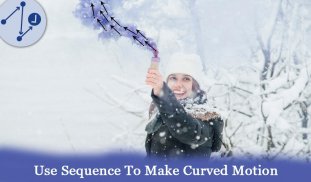


Photo in Motion - Motion Effect

وصف لـPhoto in Motion - Motion Effect
Photo in Motion - Motion Effect
Photo in Motion App You Can Apply Motion Based on Your Photo
Motion Effect App is very easy to Apply Effect on photo:
1. Take a new Picture to add motion or select picture from your device gallery.
2. Use the movement tool at each point you want to give movement of your photos and direct the effect.
3. With the stabilization tool you define that point not be moved, avoiding undesired distortions. If three stabilization points are connected, a stabilized area is created.
The Cinemagraph effect editing is straight simple. Everyone can create beautiful videos. From their personal Image
it's Free to download and Very easy to use
الصورة في الحركة - تأثير الحركة
صور في تطبيق الحركة يمكنك تطبيق اقتراح بناء على صورتك
تطبيق Motion Effect سهل جداً لتطبيق Effect على الصورة:
1. التقط صورة جديدة لإضافة حركة أو اختيار صورة من معرض جهازك.
2. استخدم أداة الحركة في كل نقطة تريد منحها حركة لصورك وتوجيه التأثير.
3. باستخدام أداة التثبيت ، تقوم بتعريف أن هذه النقطة لا يتم نقلها ، وتجنب التشوهات غير المرغوب فيها. إذا كانت هناك ثلاث نقاط استقرار مرتبطة ، يتم إنشاء منطقة مستقرة.
تحرير التأثير Cinemagraph بسيط على التوالي. يمكن للجميع إنشاء مقاطع فيديو رائعة. من صورهم الشخصية
إنه مجاني للتنزيل وسهل الاستخدام للغاية

























